0x01 序言
最近想花点时间学习Python语言,感觉Python很好玩,只要有代码文件,就可以直接运行,当然你的代码要没有错误。最开始学习python语言是两年前,还是在慕课网,后来没坚持下去,改学PHP语言,现在又开始学习Python。
0x02 IDE
我曾在网上查了一段时间究竟用什么IDE来编写Python,最终我选择了Wing IDE(当然Eric也很好),看网上很多大牛,编写代码都用text编辑器,也就是文本编辑器,反正我是没这个能力,很多函数不知道,IDE好歹有点提示,万一拼写错误,IDE可以提示出来,但是文本编辑器好像就不行了。
0x03 注册机代码及注册过程
首先下载Wing IDE,它的官方网站是 https://wingware.com/downloads ,下载pro版本,注意下面这个是Wing IDE 5的注册机代码,代码也是用Python写的,直接可以运行。先贴上代码:
import sha
import string
BASE2 = '01'
BASE10 = '0123456789'
BASE16 = '0123456789ABCDEF'
BASE30 = '123456789ABCDEFGHJKLMNPQRTVWXY'
BASE36 = '0123456789ABCDEFGHIJKLMNOPQRSTUVWXYZ'
BASE62 = 'ABCDEFGHIJKLMNOPQRSTUVWXYZ0123456789abcdefghijklmnopqrstuvwxyz'
BASEMAX = string.printable
def BaseConvert(number, fromdigits, todigits, ignore_negative = True):
""" converts a "number" between two bases of arbitrary digits
The input number is assumed to be a string of digits from the
fromdigits string (which is in order of smallest to largest
digit). The return value is a string of elements from todigits
(ordered in the same way). The input and output bases are
determined from the lengths of the digit strings. Negative
signs are passed through.
decimal to binary
>>> baseconvert(555,BASE10,BASE2)
'1000101011'
binary to decimal
>>> baseconvert('1000101011',BASE2,BASE10)
'555'
integer interpreted as binary and converted to decimal (!)
>>> baseconvert(1000101011,BASE2,BASE10)
'555'
base10 to base4
>>> baseconvert(99,BASE10,"0123")
'1203'
base4 to base5 (with alphabetic digits)
>>> baseconvert(1203,"0123","abcde")
'dee'
base5, alpha digits back to base 10
>>> baseconvert('dee',"abcde",BASE10)
'99'
decimal to a base that uses A-Z0-9a-z for its digits
>>> baseconvert(257938572394L,BASE10,BASE62)
'E78Lxik'
..convert back
>>> baseconvert('E78Lxik',BASE62,BASE10)
'257938572394'
binary to a base with words for digits (the function cannot convert this back)
>>> baseconvert('1101',BASE2,('Zero','One'))
'OneOneZeroOne'
"""
if not ignore_negative and str(number)[0] == '-':
number = str(number)[1:]
neg = 1
else:
neg = 0
x = long(0)
for digit in str(number):
x = x * len(fromdigits) + fromdigits.index(digit)
res = ''
while x > 0:
digit = x % len(todigits)
res = todigits[digit] + res
x /= len(todigits)
if neg:
res = '-' + res
return res
def SHAToBase30(digest):
"""Convert from a hexdigest form SHA hash into a more compact and
ergonomic BASE30 representation. This results in a 17 'digit'
number."""
tdigest = ''.join([ c for i, c in enumerate(digest) if i / 2 * 2 == i ])
result = BaseConvert(tdigest, BASE16, BASE30)
while len(result) < 17:
result = '1' + result
return result
def AddHyphens(code):
"""Insert hyphens into given license id or activation request to
make it easier to read"""
return code[:5] + '-' + code[5:10] + '-' + code[10:15] + '-' + code[15:]
LicenseID='CN123-12345-12345-12345' #这里是注册码,理论上可以自定义(我没试过)
#Copy the Request Code from the dialog
RequestCode='RW514-57AHV-7T6NB-9REJJ' #这里填写返回码
hasher = sha.new()
hasher.update(RequestCode)
hasher.update(LicenseID)
digest = hasher.hexdigest().upper()
lichash = RequestCode[:3] + SHAToBase30(digest)
lichash=AddHyphens(lichash)
#Calculate the Activation Code
data=[7,123,23,87]
tmp=0
realcode=''
for i in data:
for j in lichash:
tmp=(tmp*i+ord(j))&0xFFFFF
realcode+=format(tmp,'=05X')
tmp=0
act30=BaseConvert(realcode,BASE16,BASE30)
while len(act30) < 17:
act30 = '1' + act30
act30='AXX'+act30
act30=AddHyphens(act30)
print "The Activation Code is: "+act30
安装好wing,打开软件,会弹出窗口。
一定要选择第三项,第一项是试用,等时间到了,还得激活。license id 填写 CN123-12345-12345-12345(注册机代码里含有,当然你也可以试试自定义,但是格式还要是这样的:xxxxx-xxxxx-xxxxx-xxxxx,但是这样做后果自负。如果你修改了注册码,别忘了在代码中也改掉),点击Continue。
打开代码文件,把request code粘贴进去,保存,然后打开命令行运行python脚本。

复制上述运行结果,即激活码,输入到相应的位置,即可激活
我们看看激活的效果图:
为防止代码复制后格式出错,特将原始注册机代码文件附上:CalcActivationCode.py
 飘零博客
飘零博客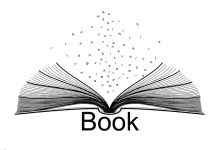










![[CrackMe] 160个CrackMe之008-Andrénalin.1.exe-飘零博客](https://www.liangz.org/wp-content/uploads/2017/11/hack.png)


最新评论
我想请问下。您这部署后能够上传附件图片吗?我按照您的方式部署后。能运行。但是无法上传附件,图片。
感谢教程,但是我安装后无法上传附件。图片什么的都上传不了。您这可以吗
你这个能够添加附件图片吗?我怎么无法上传图片附件呢。。
这个软件有bug的,客户端windows有些键不能用如逗号、句号
没有收到邮件通知
我的评论通知貌似坏掉了,定位一下问题
测试一下重新部署后的邮件功能
居然看到自己公司的MIB库,诚惶诚恐